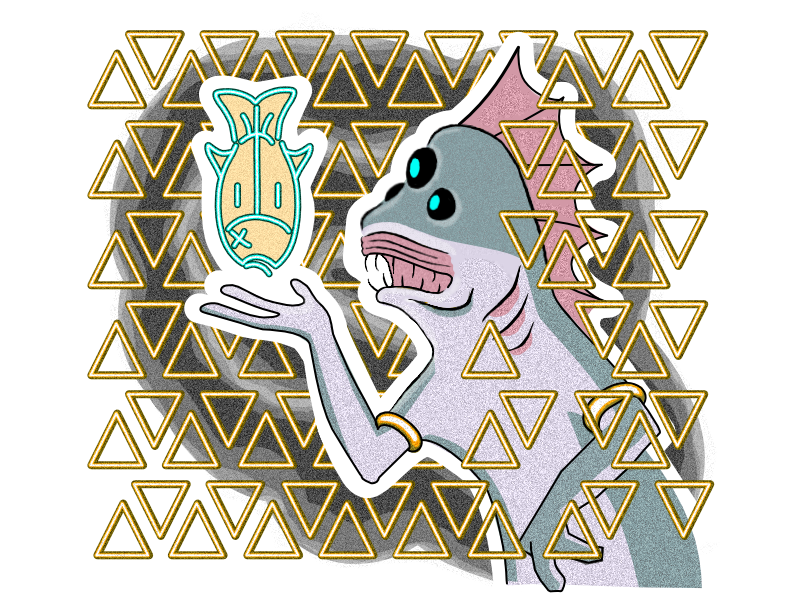Oceanics.io (3.0.0)
Download OpenAPI specification:Download
Oceanics.io is a graph-native store and registry for public and proprietary Ocean data. We ingest heterogenous sensor and simulation data and parse them into discoverable databases, accessible to both humans and machines.
You probably have to share data anyway. This software can enhance your data science and management experience by providing granular access control and provenance tracking based on open standards.
By assessing data and service availability over shared domain, projects can allocate resources to fill coverage gaps, share assets, and eliminate redundant operational and capital expenses.
Catalog Metadata
Get all entity types in database as collections following the SpatioTemporal Asset Catalog specification
Authorizations:
query Parameters
| asset | string Default: "index" |
| extension | string Enum: "sensing" "mesh" "tasking" "admin" "catalog" Any entity can be linked topologically to any other entity, but generally these are grouped in functional sets by application area:
|
Responses
Create Entity
Create a new entity.
Authorizations:
path Parameters
| entity required | string Enum: "DataStreams" "Observations" "HistoricalLocations" "Locations" "Sensors" "Things" "ObservedProperties" "Tasks" "Actuators" "TaskingCapabilities" "FeaturesOfInterest" "Collections" Name of the entity model to create or fetch. |
Request Body schema: application/json
Entity
| uuid required | string <uuid> Unique identifier. This is usually auto-generated, but different than the default node IDs within the Neo4j database, since those are not guaranteed to persist. |
| name required | string or null Human readable entity name for displaying data. |
| description | string or null Short but useful explanation of what the entity is. |
| properties | object or null Key-value properties |
Responses
Request samples
- Payload
{- "name": "Sealab",
- "description": "A research institution located offshore."
}Response samples
- 200
- 400
{- "name": "Sealab",
- "description": "A research institution located offshore."
}Collection Metadata
Get all entities of one type. This can also take query string parameters for
offset and limit, which enables paging with look-ahead, or infinite scroll
if desired.
Authorizations:
path Parameters
| entity required | string Enum: "DataStreams" "Observations" "HistoricalLocations" "Locations" "Sensors" "Things" "ObservedProperties" "Tasks" "Actuators" "TaskingCapabilities" "FeaturesOfInterest" "Collections" Name of the entity model to create or fetch. |
query Parameters
| offset | number <integer> >= 0 Default: 0 The number of node that will skipped when return the graph query result. This means
that the first record returned will be the next index. This is used in combination with
|
| limit | number <integer> [ 1 .. 100 ] Default: 10 The maximum number of nodes in the graph query response. This requires that the
result be sorted in some way for consistent results. We sort by uuid v7, which
means that records are return in approximately the order they were created. This
is used with |
Responses
Response samples
- 200
- 404
{- "name": "Oysters",
- "description": "Oyster data",
- "license": null,
- "version": 1,
- "keywords": "oysters,aquaculture,Maine,ShellSIM",
- "@iot.count": 1,
- "value": [
- {
- "name": "Sealab",
- "description": "A research institution located offshore."
}
]
}Connected Entities
Get related entities. The underlying implementation is almost identical to
that for getting base collections, except that this uses any data node as
the root, instead of the authenticated user. Like other query handlers,
this route supports offset and limit query parameters for client side
paging or continuous scroll.
Authorizations:
path Parameters
| root required | string The class name of the root or parent entity that the request object is associated with. During a |
| rootId required | string Unique identifier of the parent entity. |
| entity required | string Enum: "DataStreams" "Observations" "HistoricalLocations" "Locations" "Sensors" "Things" "ObservedProperties" "Tasks" "Actuators" "TaskingCapabilities" "FeaturesOfInterest" "Collections" Name of the entity model to create or fetch. |
query Parameters
| label | string Should be in format |
| offset | number <integer> >= 0 Default: 0 The number of node that will skipped when return the graph query result. This means
that the first record returned will be the next index. This is used in combination with
|
| limit | number <integer> [ 1 .. 100 ] Default: 10 The maximum number of nodes in the graph query response. This requires that the
result be sorted in some way for consistent results. We sort by uuid v7, which
means that records are return in approximately the order they were created. This
is used with |
Responses
Response samples
- 200
- 400
{- "name": "Oysters",
- "description": "Oyster data",
- "license": null,
- "version": 1,
- "keywords": "oysters,aquaculture,Maine,ShellSIM",
- "@iot.count": 1,
- "value": [
- {
- "name": "Sealab",
- "description": "A research institution located offshore."
}
]
}Create Entity
Create a new entity.
Authorizations:
path Parameters
| entity required | string Enum: "DataStreams" "Observations" "HistoricalLocations" "Locations" "Sensors" "Things" "ObservedProperties" "Tasks" "Actuators" "TaskingCapabilities" "FeaturesOfInterest" "Collections" Name of the entity model to create or fetch. |
Request Body schema: application/json
Entity
| uuid required | string <uuid> Unique identifier. This is usually auto-generated, but different than the default node IDs within the Neo4j database, since those are not guaranteed to persist. |
| name required | string or null Human readable entity name for displaying data. |
| description | string or null Short but useful explanation of what the entity is. |
| properties | object or null Key-value properties |
Responses
Request samples
- Payload
{- "name": "Sealab",
- "description": "A research institution located offshore."
}Response samples
- 200
- 400
{- "name": "Sealab",
- "description": "A research institution located offshore."
}Entity Metadata
Get entity
Authorizations:
path Parameters
| entity required | string Enum: "DataStreams" "Observations" "HistoricalLocations" "Locations" "Sensors" "Things" "ObservedProperties" "Tasks" "Actuators" "TaskingCapabilities" "FeaturesOfInterest" "Collections" Name of the entity model to create or fetch. |
| uuid required | string Unique identifier of the resource to be retrieved. |
Responses
Response samples
- 200
- 404
{- "name": "Sealab",
- "description": "A research institution located offshore."
}Update Entity
Update entity
Authorizations:
path Parameters
| entity required | string Enum: "DataStreams" "Observations" "HistoricalLocations" "Locations" "Sensors" "Things" "ObservedProperties" "Tasks" "Actuators" "TaskingCapabilities" "FeaturesOfInterest" "Collections" Name of the entity model to create or fetch. |
| uuid required | string Unique identifier of the resource to be retrieved. |
Request Body schema: application/json
Entity
| uuid required | string <uuid> Unique identifier. This is usually auto-generated, but different than the default node IDs within the Neo4j database, since those are not guaranteed to persist. |
| name required | string or null Human readable entity name for displaying data. |
| description | string or null Short but useful explanation of what the entity is. |
| properties | object or null Key-value properties |
Responses
Request samples
- Payload
{- "name": "Sealab",
- "description": "A research institution located offshore."
}Response samples
- 200
- 404
{- "name": "Sealab",
- "description": "A research institution located offshore."
}Delete Entity
Delete entity and orphans recursively.
Authorizations:
path Parameters
| entity required | string Enum: "DataStreams" "Observations" "HistoricalLocations" "Locations" "Sensors" "Things" "ObservedProperties" "Tasks" "Actuators" "TaskingCapabilities" "FeaturesOfInterest" "Collections" Name of the entity model to create or fetch. |
| uuid required | string Unique identifier of the resource to be retrieved. |
Responses
Response samples
- 404
{- "message": "string"
}Connected Entities
Get related entities. The underlying implementation is almost identical to
that for getting base collections, except that this uses any data node as
the root, instead of the authenticated user. Like other query handlers,
this route supports offset and limit query parameters for client side
paging or continuous scroll.
Authorizations:
path Parameters
| root required | string The class name of the root or parent entity that the request object is associated with. During a |
| rootId required | string Unique identifier of the parent entity. |
| entity required | string Enum: "DataStreams" "Observations" "HistoricalLocations" "Locations" "Sensors" "Things" "ObservedProperties" "Tasks" "Actuators" "TaskingCapabilities" "FeaturesOfInterest" "Collections" Name of the entity model to create or fetch. |
query Parameters
| label | string Should be in format |
| offset | number <integer> >= 0 Default: 0 The number of node that will skipped when return the graph query result. This means
that the first record returned will be the next index. This is used in combination with
|
| limit | number <integer> [ 1 .. 100 ] Default: 10 The maximum number of nodes in the graph query response. This requires that the
result be sorted in some way for consistent results. We sort by uuid v7, which
means that records are return in approximately the order they were created. This
is used with |
Responses
Response samples
- 200
- 400
{- "name": "Oysters",
- "description": "Oyster data",
- "license": null,
- "version": 1,
- "keywords": "oysters,aquaculture,Maine,ShellSIM",
- "@iot.count": 1,
- "value": [
- {
- "name": "Sealab",
- "description": "A research institution located offshore."
}
]
}Join Entity Pair
Create a labeled relationship between entities.
Authorizations:
path Parameters
| root required | string The class name of the root or parent entity that the request object is associated with. During a |
| rootId required | string Unique identifier of the parent entity. |
| entity required | string Enum: "DataStreams" "Observations" "HistoricalLocations" "Locations" "Sensors" "Things" "ObservedProperties" "Tasks" "Actuators" "TaskingCapabilities" "FeaturesOfInterest" "Collections" Name of the entity model to create or fetch. |
| uuid required | string Unique identifier of the resource to be retrieved. |
query Parameters
| label | string Should be in format |
Responses
Response samples
- 400
{- "message": "string"
}Drop Relationship
Remove a labeled relationship between entities. If no label is specified, remove all
relationships between the entities.
Authorizations:
path Parameters
| root required | string The class name of the root or parent entity that the request object is associated with. During a |
| rootId required | string Unique identifier of the parent entity. |
| entity required | string Enum: "DataStreams" "Observations" "HistoricalLocations" "Locations" "Sensors" "Things" "ObservedProperties" "Tasks" "Actuators" "TaskingCapabilities" "FeaturesOfInterest" "Collections" Name of the entity model to create or fetch. |
| uuid required | string Unique identifier of the resource to be retrieved. |
query Parameters
| label | string Should be in format |
Responses
Response samples
- 400
{- "message": "string"
}Connected Entities
Get related entities. The underlying implementation is almost identical to
that for getting base collections, except that this uses any data node as
the root, instead of the authenticated user. Like other query handlers,
this route supports offset and limit query parameters for client side
paging or continuous scroll.
Authorizations:
path Parameters
| root required | string The class name of the root or parent entity that the request object is associated with. During a |
| rootId required | string Unique identifier of the parent entity. |
| entity required | string Enum: "DataStreams" "Observations" "HistoricalLocations" "Locations" "Sensors" "Things" "ObservedProperties" "Tasks" "Actuators" "TaskingCapabilities" "FeaturesOfInterest" "Collections" Name of the entity model to create or fetch. |
query Parameters
| label | string Should be in format |
| offset | number <integer> >= 0 Default: 0 The number of node that will skipped when return the graph query result. This means
that the first record returned will be the next index. This is used in combination with
|
| limit | number <integer> [ 1 .. 100 ] Default: 10 The maximum number of nodes in the graph query response. This requires that the
result be sorted in some way for consistent results. We sort by uuid v7, which
means that records are return in approximately the order they were created. This
is used with |
Responses
Response samples
- 200
- 400
{- "name": "Oysters",
- "description": "Oyster data",
- "license": null,
- "version": 1,
- "keywords": "oysters,aquaculture,Maine,ShellSIM",
- "@iot.count": 1,
- "value": [
- {
- "name": "Sealab",
- "description": "A research institution located offshore."
}
]
}Join Entity Pair
Create a labeled relationship between entities.
Authorizations:
path Parameters
| root required | string The class name of the root or parent entity that the request object is associated with. During a |
| rootId required | string Unique identifier of the parent entity. |
| entity required | string Enum: "DataStreams" "Observations" "HistoricalLocations" "Locations" "Sensors" "Things" "ObservedProperties" "Tasks" "Actuators" "TaskingCapabilities" "FeaturesOfInterest" "Collections" Name of the entity model to create or fetch. |
| uuid required | string Unique identifier of the resource to be retrieved. |
query Parameters
| label | string Should be in format |
Responses
Response samples
- 400
{- "message": "string"
}Drop Relationship
Remove a labeled relationship between entities. If no label is specified, remove all
relationships between the entities.
Authorizations:
path Parameters
| root required | string The class name of the root or parent entity that the request object is associated with. During a |
| rootId required | string Unique identifier of the parent entity. |
| entity required | string Enum: "DataStreams" "Observations" "HistoricalLocations" "Locations" "Sensors" "Things" "ObservedProperties" "Tasks" "Actuators" "TaskingCapabilities" "FeaturesOfInterest" "Collections" Name of the entity model to create or fetch. |
| uuid required | string Unique identifier of the resource to be retrieved. |
query Parameters
| label | string Should be in format |
Responses
Response samples
- 400
{- "message": "string"
}